
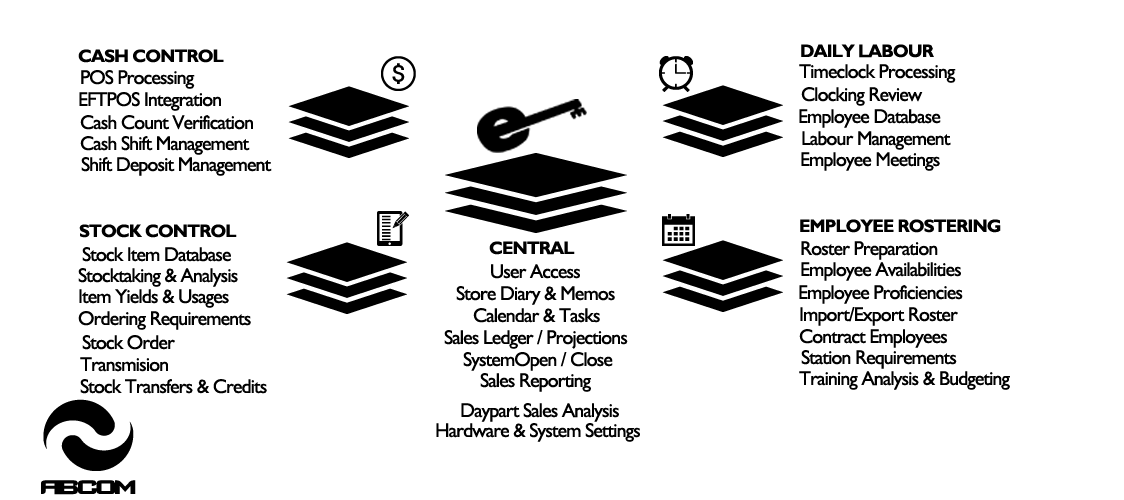
eProphet.NET automatically downloads 95% of operational data through electronic connections with your POS, time clock and the internet. User data entry
is primarily required as a data confirmation and validate step. To streamline these daily data entry operations, eProphet.NET incorporates sophisticated
user-centred data entry processes. Data is entered in a logical order to the user (not the computer), which means managers spend less time behind the computer
and more time on the floor running the store.
eProphet.NET generates comprehensive, uniform reports at the click of a mouse. In addition to standard daily reports printed to provide a paper trail of
day-to-day operations, users can print a myriad of succinct analysis reports to aid in-store decision making
processes. A sample range of eProphet.NET reports is listed below.
All reports can be printed to any Windows compatible printer. Furthermore, to save on
paper costs, if you simply wish to view a report out of interest - you can do so on the monitor before electing to print. All reports are time/date stamped to permit easy file keeping.
eProphet.NET has a fully integrated Windows™ help system which can be accessed from anywhere within the program. The help system provides
program assistance to everyday usage and is an excellent quick 'refresher' utility for store managers.
Help system activation is easy and
area context sensitive - meaning that the help information that is displayed first to you is the most relevant to where you are in the program at
that moment. Each help document also contains links to other relevant documents and related 'How To' instructional documents.
eProphet.NET is fully Web Enabled and is capable of downloading information and data via FTP (File Transfer Protocol) Internet. This special type of connection is used in a number of ways throughout the eProphet.NET system:
eProphet.NET provides advanced data
listing facilities and control. Data lists on screen can be ordered by a particular column to help you locate critical information
quickly and precisely. Single items in a list can be found instantly by using our new character-sensitive access mode.
eProphet.NET operates within a user/password
secure environment. This ensures that only authorised users may access the system. Furthermore, user codes are attached to system
changes and actions so that accountability can be determined if problems should arise.
eProphet.NET is fully equipped to download
labour clockings from a digital time clock (as opposed to keyboard entry). Although the Abcom LabourGuard time clock is recommended for
this task, eProphet.NET may also download clockings from other time clocks where such an interface is available and feasible.
eProphet.NET supports comprehensive data transfer
from common computerised register systems such as PAR, Panasonic and NewPos. The system extracts product usage figures and sales data
periodically from the registers and processes that data into logical formats for analysis and storage.
Where to next? eProphet.NET Business Reporting